Over the last couple of months, many of our (potential) customers asked us if we abandoned FeatureShift. The short answer: no, but we admit it was kind of neglected.
We regularly shipped maintenance updates, but nothing worth mentioning in a changelog, no new features.
Since we're a very small team, we cannot put our focus on all products at once and usually circle from one product to the other. Since we're also doing some client work, this hasn't quite worked out as planned this year.
We had to focus on our products with the most demand. FeatureShift wasn't part of this, as you might have guessed.
But we plan to shift more focus back to it in 2026. To start, we plan to release anonymous feedback and voting, an overhauled changelog system (including a new editor), many improvements and a core update of the underlying software. There are also quite a few things on our internal backlog we want to tackle, which will significantly improve FeatureShift.
We're looking forward to bring you these updates in the next year.
In February, we added the possibility to purchase additional workspaces. Ever since this was possible, we used LemonSqueezy.com as our merchant of record. Due to that fact that they recently added a bunch of countries to their unsupported countries list, we decided to move to Paddle.com.
We're already using Paddle for subscriptions but we were eager to try out a different merchant of record and also planned to move subscriptions to Lemon Squeezy too, but we will stick to what's working and stay with Paddle.
Sorry to those who were affected by this (and reported the issue). We contacted the affected customers and gifted them a 30 % discount for the next payment of additional workspaces.
Today we added the possibility to rename the "Boards", "Roadmap" and "Changelog" titles in the navigation that is shown to users on public boards. This also affects the page title. The url path remains /roadmap and /changelog, you are currently not able to change those.
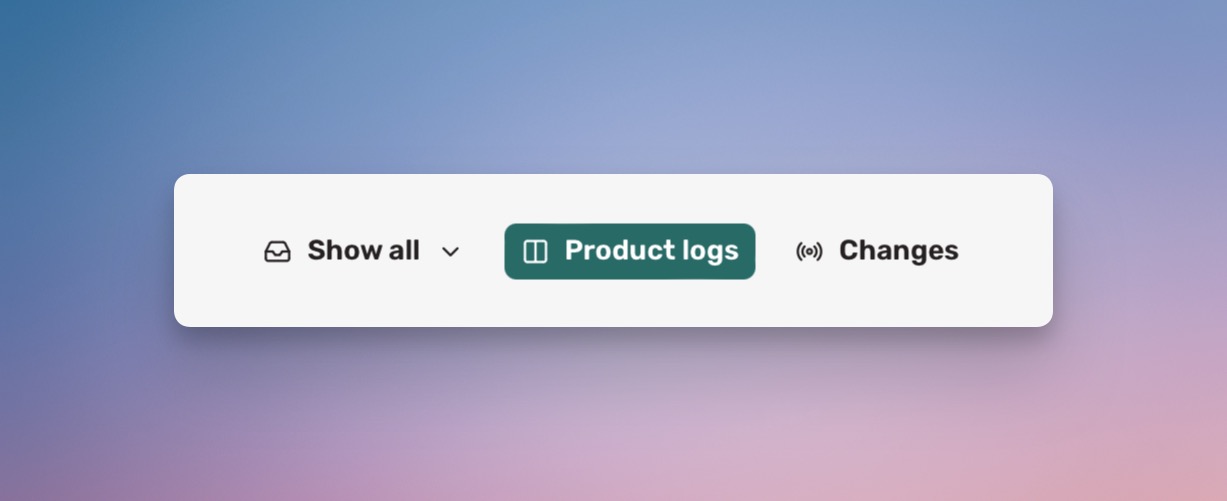
Anyway, head over to the general board settings to change these label.
Apart from this new addition, we also fixed a handful a smaller interface glitches.
We're finally back with some updates. 🎈 Most of then changes apply to the frontend of the board and not the admin backend. But anyway, bugs were fixed, things were added, stuff was changed... let's dig in.
It is now possible to filter submissions by their tag and their status. This update applies to the frontend only. Users can now click on tags and statuses to see a list of all submissions with that specific tag or submission.
A search bar and a way to sort submissions has been added. You can now sort submissions by "Most upvoted", "Newest first" or "Latest first".
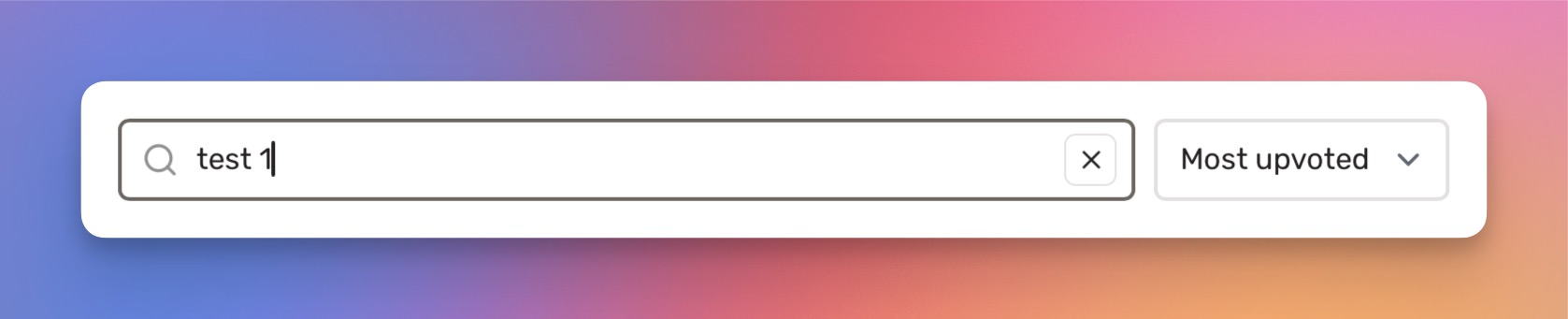
We made a commenter email address visible within the admin backend. You may now also block people from posting comments, adding submissions or upvoting. They can still see everything, but it will not be possible for them to do anything.
When users are creating a submission, we now show possible similar submissions. Maybe this will help reduce duplicate submissions and merging on the admin side. We also take into account "Completed" and "Rejected" submissions.
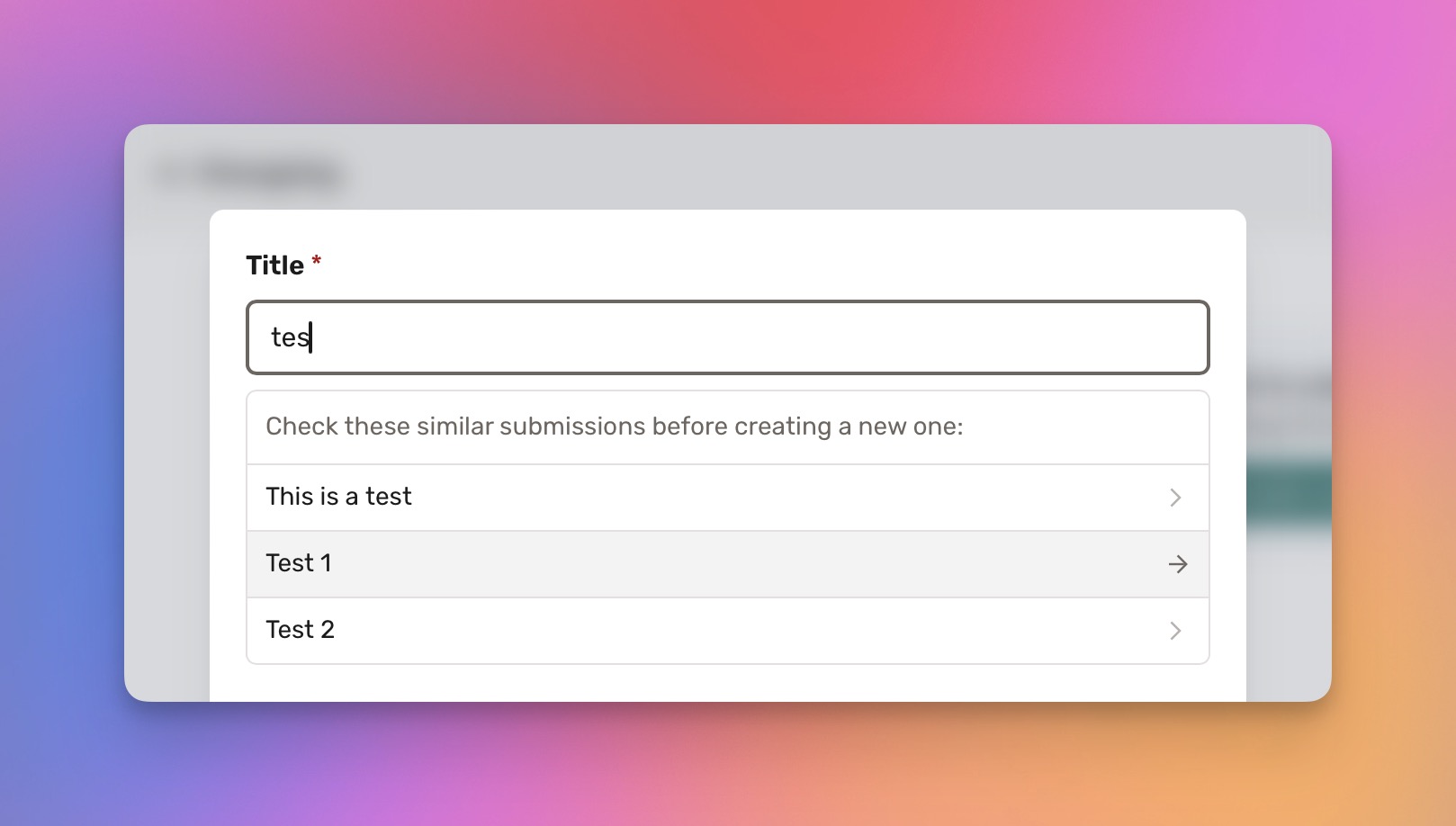
We added a new integration: Discord. You can now be notified whenever someone posted a new submission or added a comment to any of the submissions. We already support email and Slack notifications.
We also fixed 12 bugs in both the backend and frontend (phew!). There may be more, who knows... but we'll find them eventually. When creating or editing a changelog entry, it is now also possible to add simple formatting in lists. So you can make text bold, italic or add a link. This was only possible with regular paragraphs before.
It is now also possible to contact us via chat again. This was broken due to us making changes to our support chat vendor but we haven't noticed until one of our friendly customers pointed that out. While we were at it, we added the chat option into the backend. You can enable and disable the chat at the bottom of each page and contact us directly from within the backend. Or not, but you can...
We also made a lot of changes to the dark mode of the frontends. Colors should now be more aligned and the contrasts are more visible. It should be easier to see things now. We also went from a blue-ish dark tone to actual gray.
It is now also possible to enable a sitemap for boards. They are generally enabled when "Allow Bots" is enabled in the workspace settings. To open the sitemap, simply add /sitemap.xml to the root of your domain. The sitemap is live, so whenever someone adds a new submission, the sitemap will reflect that instantly.
"3 workspace are not enough" was becoming a pattern since we launched the multiple boards feature last year. So we're happy to announce that you can now add additional workspace to your account.
The option to add more workspace will be available in the workspace switch once you reach the included limit in your account. Additional workspaces are available for €6.49, one-time payment. You can add as many workspaces as you need, there is no limit.
We're finally back with an update. The past months we were concentrating on customer acquisition instead of building new features. We have some nice things planned for this year and we're starting with two things that were requested quite often.
In case you don't like our pre-defined colors for tags / categories, you may now define your own colors. Set any background color and text color that you like.

When using our widget, people can click on the "Updates" title at the top of the widget in order to open the standalone changelog. We added an option to disable the link. Go you the workspace settings at featureshift.com/settings and find the section "Outgoing widget link" to disable / enable this.
Apart from those two updates, we did some regular maintenance updates as well. Bringing the underlying software to their latest versions and making sure things run as smooth as possible.
We're happy to let you know that you can now export workspaces. 🎉 This feature is now available in "public beta" and will be monitored by us for the next few weeks until stable.
To export your workspace, go to your main settings at featureshift.com/settings and scroll all the way down to the "Export board" section.
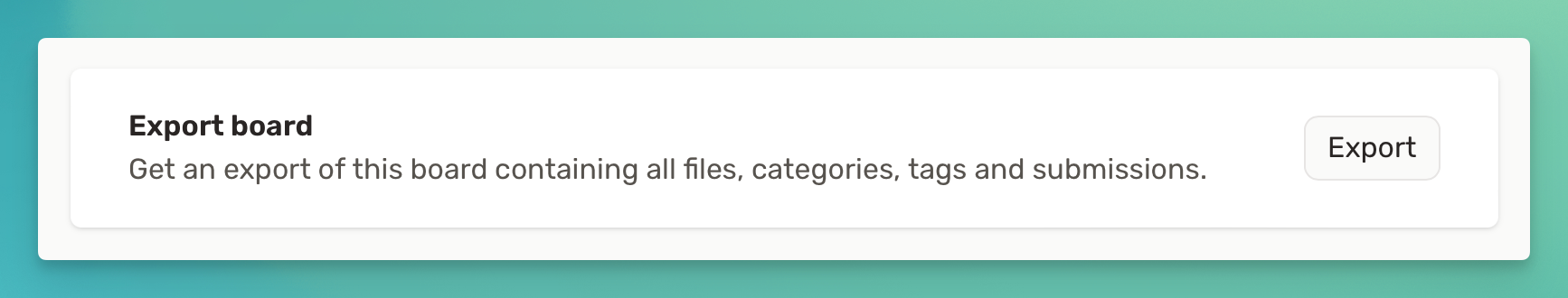
Today we are happy to release the possibility to create multiple boards along with a few other additions and fixes.
Finally, right? Subscribers of the "Business" plan are now able to create up to 3 boards within their account. Each board can have a different team and of course, a different (custom) domain. For now, we set a limit to 3 boards, but may increase it or add an option to purchase additional boards. Please let us know your feedback on this.
It is now also possible to show completed submissions when viewing the roadmap in the frontend. This can build trust when users see which tasks / submissions were already completed in the past. You can switch the option in the board settings.
We also added the option to disable dates in the frontend. This can be useful if you don't want your users to see when submissions or comments were created.
If you don't want users to sign up via Google or GitHub, you can now remove that option from the sign-in and sign-up flow. Check the board settings for this option.
A few minor bug fixes and changes were also shipped with that latest update. Some you can see, some you can't. We also upgraded the underlying software to their latest versions, so everything should be a little faster and more secure.
Today we shipped another update of smaller bug fixes, as well as two new features.
It is now possible to restrict categories. Let's say you collect feature requests and bug reports from your users. While it can be useful to have reported bugs visible to the public, it is not always the best approach – especially when there are serious bugs reported.
To restrict a category, simply go to your "Categories and Tags" settings and set the category of your choice to private. Only you, or your team, can see submissions to these categories within the backend.
Submissions in restricted categories are also visible to those who submitted them.
We added the possibility to add a "welcome message" to your feedback board. This message will appear on the home page of your board above the submissions. You can apply simple formatting (h1, h2, h3, bold, italic, lists, link) to this text.
Within the backend, it is now also possible to show submissions that have been archived. Use the filter on the "Submissions" page to toggle archived submissions.
We also upgraded the underlying software to their latest versions and fixed a few smaller bugs.
We are happy to finally ship a new update. We updated all underlying software to their latest versions, updated the PHP version and also improved server performance by tweaking a few things.
Apart from that, we added the following features:
It is now possible to restrict access to your whole base by locking it with a password. To do that, simply go to your base settings and set a password that has to be entered when opening your base in the frontend.
Similar to the changelog, it is now possible to disable the roadmap. Both the changelog and the roadmap are enabled by default. If you don't want to keep a public roadmap, feel free to disable it in your appearance settings.